Whether your side hustle is looking like it may become your full-time gig, or you’ve been in business for a few years, having a great website is going to be at the core of your business’s success.
But where do you start when creating content that is going to turn new leads into new clients?
Here’s my step by step guide for how to create a digital storefront that you’re going to love so much, you’ll want to have a launch party for it!
STEP 1. CREATE YOUR IDEAL CLIENT PROFILE (ICP)
This step is crucial. I can’t stress enough how important it is to have nailed down exactly who you will be talking to when you build your dream website.
Who you envision here is going to direct your site layout, the images you use, the language you talk in, even the colours and fonts you use! Think about gender, age, location, marital status, likes/dislikes, even brands they love!
If you can get really specific here everything for your website will fall in to place because you will be consistently talking to them and only to them.
STEP 2: SET YOUR SITES MAIN GOAL
What is the number one priority you need your website to achieve? Once you have that established then everything on your website should work towards achieving that.
It’s possible you could have more than one goal for your website, but in order to create killer content, it’s important you’re laser-focused on the main one. So really think about what you would like your website to achieve for you and your business. What could your site do for you that would make it worth the time and money investment?
Once you’ve established this, then everything on your site will be geared towards achieving this goal.
STEP 3: CREATE YOUR SITES ROADMAP
How can you direct visitors through your website easily, so that they find what they’re looking for and you achieve your site goal? If you make it difficult for them to buy your product or book your service then chances are they will go somewhere else.
Thinking only of your ICP and your Main Site Goal how do you have a visitor journey through your site and end up converting into a new client instead of clicking the back button?
This is achieved through simple navigation so their options are limited and clear, as well as CTA’s on every page, preferably more than once! So visitors to your site know exactly what their next step should be.
Once you have this route established converting visitors to clients will be easy, because you will be creating a direct route for your ICP to achieve your main site goal.
STEP 4: GET YOUR SEO SORTED
SEO is vital for small businesses. If done right it will help you rank higher in search engines and in turn attract your ICP.
Unfortunately, many small businesses shy away from going down the SEO rabbit hole because it can become overly technical and confusing. However, getting
the basics of SEO right is simple and can make a huge difference in your business being discovered.
So, how do you create good SEO?
Start with a list of keywords that you know people would use when searching for your product or service. Focus on what sets you apart from your competitors.
Then use these words organically throughout your pages in headings, body copy and image descriptions.
On-Page SEO is where it gets a little more techy. If you are using a web designer then they should be able to help you with all the behind the scenes SEO
stuff. But what if you want to build your website yourself? How can you make sure you have all bases covered?
On-Page SEO is super important for ensuring your site climbs through the rankings and gets seen by people. So, what is On-Page SEO?
It includes areas such as:
- Meta descriptions
- Title Tags
- Image Alt tags
- Content length
- URL slugs
- Page loading times
- Social sharing icons
And the list goes on. If you truly want to have great SEO then you are going to have to do a lot more reading to get your head around all of this. A website I have found which is great is improvemysearchranking.com, it has loads of helpful articles and infographics to help you make sure your new site is optimised and easy for your ICP to find!
STEP 5: GET YOUR IMAGES READY
Great images on a website can be the key to converting visitors into clients, but where do you get these great images?
NOT FROM GOOGLE IMAGE SEARCH!!!!!!
First and foremost, make sure you have permission to use the image. This can be done by taking the image yourself, hiring a photographer, or buying stock images. Alternatively, you could create your own graphics using a tool like canva.com.
Great imagery will help quickly convey to your visitors who you are and what you do, you know the old say, “a picture tells a thousand words”, so getting your imagery right from the start is vital.
Once you have collected all your images you need to make sure they are optimised for your site so that the quality is amazing, but they still load quickly.
It won’t matter how good your SEO is or how clear your sits goal is, if you have poor quality imagery throughout then it’s just going make visitors hit the back button.
Start with high-quality images, then make sure the images are saved as JPGs that have been resized for the web. This means ensuring their resolution is 72-92dpi.
Banners or full bleed images should be around 2000px wide and preferably around 500kb. Other images on the page should be less than 1000px wide and less
than 500kb
Use online programs to further reduce the size (jpegmini.com / compressjpeg.com)
Again, if you’re using a website designer they should be able to make sure all this is taken care of, but if you’re building your site your self, online photo editors like pixlr.com will be your best friend.
When you’re ready to load these high quality, web optimised images onto your website make sure your site looks visually appealing by ensuring that all the images that sit next to each other are cropped to the same dimensions. Having lots of different sized images on your page will make it look confusing and cluttered and detract from your main site goal. Clean and clear pages are easier to navigate and will keep visitors moving forward on your site journey.
Finally, make sure your images are optimised for SEO! As we touched on earlier naming your image files with searchable keywords is going to go a long way
to improving your SEO. Use lowercase letters and avoid spaces or punctuation. It’s better to use hyphens rather than underscores.
Also remember, if your building your own website, ensure you fill out the Alt text when you’re uploading it to your site and if you can, add a caption!
STEP 6: WRITE YOUR KILLER WEBSITE COPY
This is where you need to be thinking of your ICP and no one else. It’s important you have a clear and consistent voice and to do this, you need to know exactly who you want to be talking to.
Writing copy for your website is NOT about reams of information they need to wade through. It’s about catching their attention quickly, putting the most
important information front and centre and using simple, clear language.
Do this by writing in the language your ICP would naturally use, make sure your first headline conveys your main site goal, use clear subheadings and bullet points for conveying multiple points quickly.
Using images or graphics to convey a message instead of copy is a great way of cutting down on paragraphs of text. Avoid repetition (unless it’s a clear CTA). When it comes to web copy, less is definitely more!
Hopefully, this article has been helpful in getting you on the road to creating all the content you need for your new website. I’ve just scratched the surface, but if you have followed these steps then you should be well on your way!
If you think your time is better spent working on your building your business and you’d like me to help you create an amazing digital storefront, then I am offering 3 ESM readers 50% off my services if booked before 31 July 2019.
Want to know more? I’d love to hear from you.
https://creativeresauce.com.au/
belle@creativeresauce.com.au
+61 418 448 895