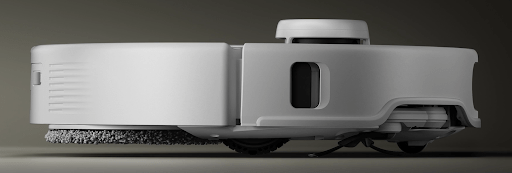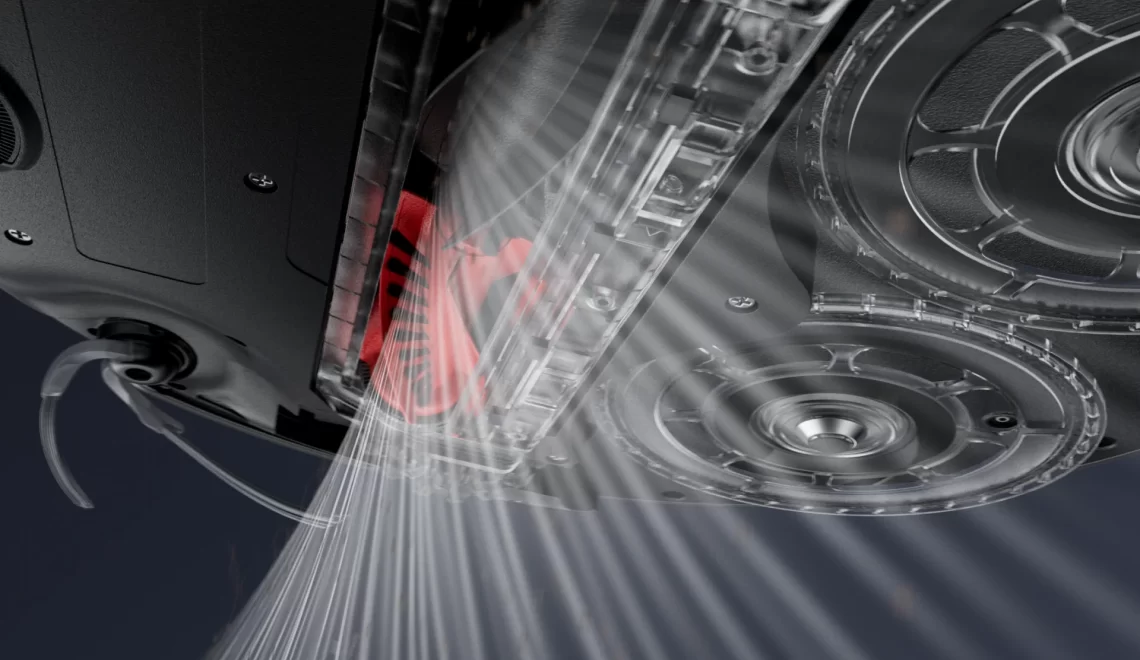
A vacuum cleaner is essential for maintaining a clean home, but keeping it in top shape can be challenging. You might not realize that small maintenance habits can significantly impact its performance and longevity. By understanding how to care for your vacuum, you’ll ensure it runs efficiently and effectively.
In this article, you’ll discover practical tips that will help you maximize your vacuum cleaner’s performance. From regular maintenance routines to troubleshooting common issues, these insights will empower you to keep your vacuum running smoothly. Say goodbye to clogs and reduced suction, and hello to a cleaner, healthier living space.
Smart Floor-Care in Context
Maintaining your vacuum cleaner directly impacts its performance. Routine tasks, although small, can affect overall efficiency.
Here are actions for better floor care:
- Filter cleaning: Clean or replace filters regularly. A clogged filter can hinder airflow, reducing suction.
- Belt inspection: Check the vacuum’s belt for wear or damage. A worn belt can lead to sluggish operation.
- Brush roll upkeep: Remove hair or debris from the brush roll. This helps the vacuum maintain proper pickup.
- Dust bin management: Empty the dust bin frequently. A full bin can restrict airflow, leading to decreased efficiency.
How often should these tasks be performed? A good rule is to do it every month or based on usage. Such practices prolong your vacuum cleaner’s life.
Know Your Vacuum’s Critical Components
Understanding the critical components of a Roborock vacuum cleaner matters for improving efficiency. Here’s a closer look at those components and what you can do.
| Feature | Details |
|---|---|
| Suction Path & Motor | Ensure no blockages exist in the suction path to maintain suction power. |
| Brushes & Rollers | Regularly remove hair and debris from the roller brush to prevent wear on the belt. |
| Filters | Clean washable filters in bagless vacuum cleaners every three months for optimal performance. |
| Sensors & Batteries | Clean sensors frequently to support accurate navigation and monitor battery health regularly. |
Routine Maintenance Schedule
Following a maintenance schedule keeps your vacuum cleaner in good condition and improves efficiency.
After Every Run
- Empty the dust bag or canister as needed, ideally after each use. Aim for the two-thirds full mark to retain strong suction.
- Check for blockages: Inspect the hose and brush roll for visible debris. Address clogs right away.
Weekly / Bi-Weekly
- Clean or replace filters: Clean or swap out filters regularly. Do this every 6 to 12 months, especially for HEPA filters.
- Clean the brush roll: Remove hair and debris wrapping the brush roll. This keeps it spinning freely.
- Inspect and clean hoses: Check hoses for clogs or damage. Use flexible tools to clear blockages.
- Empty or replace vacuum bags: Replace bags weekly or as needed to prevent suction loss.
Monthly / Quarterly
- Inspect belts and moving parts: Look over belts for tears. Replace them when necessary to maintain brush roll operation.
- Deep clean filters and components: Wash reusable filters thoroughly. Clean internal parts according to the manufacturer’s instructions.
- Inspect electrical cords and attachments: Examine cords for frays or damage. Prompt repair prevents safety hazards.
Maximizing Airflow & Suction
To keep your vacuum cleaner running effectively, focus on these key actions:
- Change the Vacuum Belt Regularly
Replace the belt annually. A worn belt affects the roller brush’s spin, reducing cleaning strength.
- Clean the Roller Brush
Remove hair and debris. Wrapped materials can stretch belts and damage components.
- Replace or Empty the Dustbin
A full bag or bin decreases suction. For bag-less models, aim to empty the dustbin after each use. Change bags when they are 70-80% full.
- Maintain Filters
Clean or replace filters according to the manufacturer’s guidance. Washable filters should be used every three months.
- Inspect Hoses and Brushes
Check for wear or damage. Holes in hoses or frayed brushes can hinder airflow, making cleaning less effective.
- Additional Maintenance
Wipe down the vacuum exterior. Check wheel movement and ensure electrical cords are intact.
Following these steps can maximize the vacuum cleaner’s airflow and suction.
Brush & Roller Care
Cleaning the roller brush regularly keeps your vacuum cleaner working effectively. Remove hair and debris often. This practice prevents belt wear and avoids bearing damage.
It is important to replace worn brushes. Damaged bristles can limit cleaning capabilities, and using a brush with intact bristles improves performance.
Consider the following maintenance tasks:
- Clean the Roller Brush: Remove accumulated hair and string.
- Replace Damaged Brushes: Install a new brush if bristles appear worn.
Regular attention to these components enhances your vacuum cleaner’s efficiency over time. How long has it been since you last checked these parts?
Filter Management
- Clean or Replace Filters Regularly: If the filters are washable, clean them for bag-less vacuum cleaners every three months. For heavy usage, replace them every six months, annually for pet owners, or every two to three years for light usage. Consider how usage impacts filter lifespan.
- Maintain Suction Power: Regularly cleaning filters supports suction power. Blocked filters can lead to motor overheating.
- Monitor Performance: Notice if the vacuum cleaner struggles with suction. If so, check the filters first, as they often impact overall performance.
- Replace When Necessary: At times, filters might seem clean but still require replacement. Look for signs of wear or reduced efficiency, since new filters can make a noticeable difference.
Maintaining the filters of a vacuum cleaner impacts its efficiency. Prioritize this aspect for optimal performance.
Battery Health & Charging
Battery health impacts the performance of your vacuum cleaner. Keeping an eye on the battery can prolong its life and ensure optimal operation.
- Avoid deep discharges: Charge the vacuum cleaner battery when it’s 20-80% full. This practice can help maintain its longevity.
- Storage conditions: If not used, store it in a cool, dry location. Excessive heat or moisture can harm battery performance.
- Routine charging: Regular charging habits can avoid performance dips for cordless models—charge after each use to maintain top efficiency.
- Replacement considerations: If the battery struggles to hold a charge, replacement may be necessary. Depending on usage, most batteries last two to five years
Review your vacuum cleaner’s user manual for specific charging guidance and battery replacement schedules. It can enhance your vacuum cleaner’s reliability and service life. By managing battery care effectively
Sensor & Navigation Upkeep
Maintaining a vacuum cleaner’s sensors and navigation systems is crucial for proper operation. Regular upkeep of these components often improves performance.
Tips for Sensor Care
- Wipe Sensors Regularly: Use a soft cloth to keep sensors clean. Dust can obstruct functionality, affecting navigation accuracy.
- Check for Firmware Updates: Manufacturers may release updates that improve sensor performance. Verify if your vacuum supports these updates.
Navigation Maintenance
- Inspect Wheels: Regularly check wheels for debris. Blocked wheels can impede movement, hindering your vacuum’s cleaning ability.
- Review Obstacle Detection: Ensure that the sensors detecting obstacles are functioning well. This prevents your vacuum from bumping into furniture or walls.
Incorporating these practices improves your vacuum cleaner’s efficiency and prolongs its lifecycle.
Software & Firmware Updates
Keeping robot vacuums’ software and firmware current enhances performance. Updates often address bugs, improve navigation, and boost cleaning efficiency. Check your vacuum’s app or the manufacturer’s website for new releases.
Consider these points:
- Regular Checks: Update every few months or when prompted.
- User Manual: Refer to it for guidance on updates specific to your model.
- Wi-Fi Connection: Ensure a stable connection during updates.
Applying these practices can help your vacuum cleaner run more smoothly and effectively.
Troubleshooting Performance Drops
Performance drops in your vacuum cleaner can stem from several issues, impacting cleaning efficiency. Addressing these problems quickly can help maintain optimal functionality.
| Feature | Details |
|---|---|
| Low suction | Check filters regularly, as clogged filters hinder airflow and decrease suction power. |
| Navigation errors | For robotic vacuums, ensure clean sensors, as dust or debris can disrupt performance. |
| Overheating | Monitor the motor’s temperature, as overheating usually indicates a blockage that needs addressing. |
When to Replace or Professionally Service
Consider replacing the vacuum’s belt, bags, and filters as necessary. Frequent checks help maintain performance levels.
Monitor the vacuum’s performance. If you notice a drop in suction or hear unusual noises, look closely at the belts and filters.
When should you seek professional service? If the vacuum cleaner shows signs of significant wear, consult an expert.
| Action | Frequency |
|---|---|
| Replace belts, bags, and filters | As needed |
| Professional service | Significant performance drop, odd sounds |
Regular attention to these aspects helps prolong the vacuum’s life and functionality.
Conclusion
Your vacuum cleaner’s efficiency hinges on regular maintenance. A few key tasks can maintain its performance over time.
- Clean the Roller Brush: Removing hair and debris prevents clogs.
- Replace the Belt: Change it annually to keep the brush spinning effectively.
- Empty Dust Canister/Bags: Do this when 70-80% full to retain suction.
- Clean Filters: This should happen every 3-6 months for optimal airflow.
- Inspect Cords: Look for twists or tears to avoid cord damage.
- Maintain Exterior: A damp cloth keeps the vacuum looking good.
- Identify Clogs Early: Listen for unusual sounds; check for blockages promptly.
Addressing these areas can prolong the life of your vacuum cleaner and enhance your cleaning experience. Regularly scheduling these tasks leads to better efficiency. Are you ready to start the upkeep?