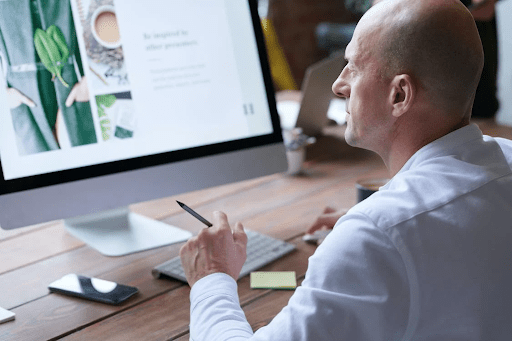In the ever-evolving landscape of education, teachers are constantly looking for innovative ways to engage students. One effective approach is through the use of comics and visual storytelling. Fortunately, there are numerous online tools available for educators to create these visuals. In this review, we’ll explore some of these tools, including a detailed look at StoryBoard That, to help educators find the right fit for their classroom needs.
StoryBoard That
StoryBoard That stands out as a user-friendly, versatile tool for creating storyboards and comic strips. It’s designed with educators in mind, offering a wide range of templates, characters, scenes, and objects at Storyboard That that can be easily dragged and dropped to create custom storyboards.
Features:
- Extensive library of scenes, characters, and objects.
- Customizable characters (emotions, poses).
- Easy drag-and-drop interface.
- Ability to add speech bubbles and text.
- Option to create different layouts and formats.
Educational Use:
StoryBoard That excels in its simplicity and adaptability, making it suitable for a variety of educational purposes. Whether for historical reenactments, science explanations, or language arts activities, it allows for the seamless creation of storyboards that can enhance learning. The tool is particularly effective for visualizing complex concepts or for scriptwriting exercises in language classes.
Limitations:
While StoryBoard That is a robust tool, its free version has limitations in terms of the number of cells per storyboard and the number of storyboards that can be created per week. For full access, a subscription is required, which might be a drawback for budget-conscious educators.
Canva
Canva is a popular graphic design tool that also caters well to comic strip creation. Known for its wide array of templates and design elements, it offers a more general approach to graphic design that can be adapted for educational use.
Features:
- Extensive template library for various types of graphics.
- Easy-to-use interface with drag-and-drop functionality.
- Wide range of fonts and design elements.
- Collaboration features for team projects.
- High-quality export options.
Educational Use:
Canva is ideal for older students and teachers who are looking for more than just comic creation. Its broad range of templates and design capabilities make it suitable for creating infographics, presentations, and more detailed comic projects. The collaboration feature is particularly useful for group assignments and projects.
Limitations:
Canva’s free version may lack some advanced features, and the sheer breadth of options can be overwhelming for younger students or for tasks requiring simple comic strip creation.
Pixton
Pixton is specifically designed for comic creation, offering a platform where both teachers and students can create detailed and colorful comics. It is well-suited for educational settings with features that cater to classroom management and student engagement.
Features:
- Customizable characters and backgrounds.
- Flexible comic panel creation.
- Easy to add speech bubbles and text.
- Classroom management tools for educators.
- Student collaboration and sharing options.
Educational Use:
Pixton shines in its educational focus. Teachers can create assignments within Pixton, and students can work individually or collaboratively. It’s a great tool for creative writing, language learning, and discussing social or historical events through visual narratives.
Limitations:
The full range of Pixton’s features requires a subscription, and some educators might find the comic styles less versatile compared to other platforms.
Comic Life
Comic Life is a user-friendly application specifically designed for making comics. It offers a simple interface with a variety of templates, making it accessible for students of various ages.
Features:
- Variety of templates and styles.
- Easy-to-use interface for creating comics.
- Customizable lettering options.
- Integration of personal photos into comics.
- Export options for different formats.
Educational Use:
Comic Life is particularly effective for projects that require a blend of personal creativity and storytelling. It’s suitable for language arts, history projects, and even science topics, allowing students to create personalized comic narratives.
Limitations:
While it’s a powerful tool for comic creation, Comic Life might not offer the same range of graphic design features as some other tools like Canva.
MakeBeliefsComix
MakeBeliefsComix is another web-based tool that offers an easy platform for students and educators to create comic strips.
Features:
- Simple and intuitive interface.
- Variety of characters, emotions, and scenes.
- Options to add text bubbles and objects.
- Multilingual support.
Educational Use:
It’s particularly useful for language learning, social studies, and for initiating discussions on various topics. The tool can help in building vocabulary and understanding complex emotions.
Limitations:
The style and customization options are somewhat limited, which might not appeal to older students or those looking for more artistic freedom.
Wrapping Up
For educators looking to incorporate comics and visuals into their teaching, these online tools offer a range of functionalities to suit different needs. Each of these tools has its own strengths and limitations, and the choice will depend on the specific requirements of the classroom, the age of the students, and the desired outcome of the project.