As cyber attacks become more sophisticated and widespread, Australians are being urged to pay closer attention to their personal and workplace devices. According to Vidit Sehgal, cyber security expert and CEO of V4 IT, Australia’s leading provider of on-site IT technical support for households and businesses, most people don’t realise they’ve been hacked until the damage is done and by then, it may be too late.
“We’re seeing a surge in everyday Australians and small businesses being targeted through phishing, malware and unauthorised access to personal devices,” Sehgal said.
“Your computer doesn’t always flash a red warning when it’s been compromised. Often, the signs are subtle but the consequences are serious.”
Sehgal explained the signs to look out for and what to do when you see them.
The red flags your computer has been compromised
Sehgal said there are several signs that your computer may have been hacked and users should not ignore them. One of the first indicators is a noticeable slowdown in performance, particularly if programs take longer to load or crash unexpectedly.
“Another common sign is suspicious pop-ups or applications you didn’t install. These could indicate malware running in the background or remote access software that has been deployed without your knowledge,” Sehgal said.
“Unexpected changes in your files, passwords or system settings can also suggest tampering. If files go missing or if you receive password reset emails for accounts you didn’t request, this could be a sign that a hacker is already inside your system.
“If your webcam light flickers on randomly, your mouse moves on its own or your firewall and antivirus are mysteriously turned off, these are strong signs someone has remote control of your device.
“It sounds like something from a spy movie, but this is happening more often than people realise.”
Email and social media
Sehgal also warned that email and social media account compromise often starts with your main computer being infected. If friends or colleagues report receiving strange emails or messages from you, investigate immediately.
“Once a hacker is into your emails, they can generally get a sense of your whole life including your personal information, activities and movements. They can also access information about your family and friends if this information has been shared in your emails.”
Hackers sit quietly, gathering information before they strike
One of the most dangerous aspects of modern cybercrime is how silently it operates. Sehgal explained that hackers don’t always act immediately. In fact, many intrusions go undetected for weeks or even months.
“Once inside your system, hackers often sit and observe,” he said.
“They monitor your emails, gather personal data, steal login credentials and slowly build a full profile of your identity. Then, once they have everything they need, they can take out loans, open new accounts or reroute financial transactions, all without your knowledge.”
By the time a victim realises something is wrong, their credit file may already be compromised, money lost or identities used in sophisticated fraud schemes. This is why early detection is critical.

What to do if you suspect your computer has been hacked
If you suspect a breach, Sehgal urges people to act quickly. The first step is to disconnect the device from the internet to prevent further access or data loss. From there, it is essential to consult a cyber security professional who can assess the extent of the intrusion, remove any malicious software and secure your accounts and systems.
“It’s not just about removing a virus. You need to understand how the hacker got in, what they accessed and how to close the door for good,” he said.
Avoid DIY fixes
“Trying to solve hacking issues yourself without understanding the threat could make things worse or result in lost evidence. If someone has infiltrated your system, you need a full security response, not a band-aid,” Sehgal said.
“It may also force them to delete or block all information and access and even ask for a ransom. Cyber threats of this kind can be brutal.”
Prevention is your strongest defence
While no system is completely immune, Sehgal said that prevention strategies go a long way. Keeping your operating system and antivirus up to date, using strong passwords, enabling multi-factor authentication and being cautious with emails and attachments can all reduce your risk significantly.
“Cyber criminals are not always noisy. They’re patient, calculated and relentless,” he said.
“They wait until you’re vulnerable and then they move fast. That’s why protecting yourself before anything happens is the smartest strategy.
“The best thing to do is to arrange a regular computer health check. Don’t take your computer anywhere, arrange for an IT expert to come to you. Having your computer serviced in your own home is the safest option.”
Reach out to V4 IT. They can arrange for a technician to come to your home and debug your computer. They will also check that everything is working fine and that you have the required security in place to keep your computer safe moving forward.
Undertaking an annual computer health check is always the best way to keep your computer and your personal affairs and funds – safe from hackers.

About V4 IT
V4 IT, headquartered in Melbourne, is a leading provider of home and business IT support services in Australia. Since its inception in May 2022, V4 IT has rapidly expanded its footprint, now covering over 1,500 postcodes across the country. The company’s mission is to become Australia’s most trusted home IT service provider by delivering reliable and efficient online and onsite support to a growing customer base.
V4 IT specialises in:
- Home and business IT support: Comprehensive solutions tailored to meet individual and small business needs.
- Online and onsite support services: Flexible service delivery, ensuring convenience and efficiency.
- Nationwide coverage: Over 100 expert technicians providing assistance across more than 1,500 postcodes.
Secret Tips & Tricks For Entering Online Competitions & Giveaways